Before telling about specific installation steps for 2007 2008 2009 2010 Jeep Wrangler Unlimited DVD GPS
navigation system,I’d like to show you a video first,which can help you know better about new stereo for
Jeep series.
You may have a general idea about this unit after watching this video.It seems to be more convenient when
our car has a radio like this,but you may worry about a question that you have owned one and how can you
get this new one.
In fact you can upgrade your car’s audio system by removing factory cd radio and installing the suitable
Jeep Wrangler Unlimited navigation system.It’s not a thing that can be finished only be technical person,
but also can be a self-done thing if you are willing to patiently learn how to achieve it.
At first,you need to choose a right dvd for your car,and you can do it with the help of a professional
worker.Next job is learn how to replace factory stereo with a new one.If want to know details of the
head unit for Jeep series,I advice you to visit some websites,for example:http://www.seicane.com/
2007-2008-2009-2010-jeep-wrangler-unlimited-dvd-bluetooth-stereo-replacement-hd-touch-screen-
3d-navigation-radio-tuner-tv-pop-1080p-c202.After figuring out these questions,next let’s begin our
installation.
2007-2010 Jeep Wrangler Unlimited stereo removal and installation:
1.Original dashboard of Jeep Wrangler Unlimited

2.Prize the trim panel to release it with the help of pry tool

3.Remove trim panel and disconnect antennas behind it

4.Remove 4 screws with a screw removal tool,two on each side

5.Gently take out factory stereo and disconnect cables back of it
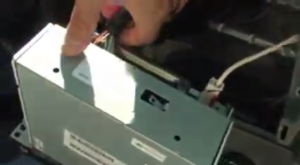
These 6 steps shows specific steps on stereo removal,it’s not complex to do it if you are patient enough.
After a small rest,then we go on the installation for Jeep Wrangler Unlimited.
6.Make antennas and cables connected step by step as next pictures show,and you should be very careful
when you are doing this for it will affect whole procedure



7.After ensure your connection is right,install the new unit in right position,and you’d better have a tidy
for the cables before installation to make installation more easily

8.Turn on new stereo and check if your work is right.If it shows yes, then you can fix 4 screws beside
new radio and cover trim panel on the surface of car radio

Precautions after installation:
1.Please use a dried and clean cloth to wipe the touch screen,no other washing products or liquid to do it
2.Do not stare at your new machine especially when you are driving on a crowd road
3.When your car is driving on a abnormal day,for example a rainy day,you should pay more attention on
your head unit for moisture may gather on it;In addition
4.If you have used the aftermarket stereo for a long time and its temperature is over 70 degrees,you’d
better turn it off to protect your sound system














































































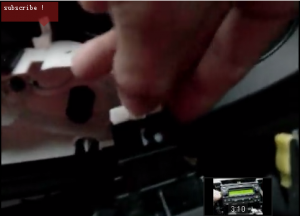




















Recent Comments