Not every car is equipped with good car stereo which provides amazing sounds and more functions. If you’re someone who likes to play their music loud or enjoys more fun, it may be time to look into upgrading your car stereo system.

Nowadays you can easily find thousands of external car stereos in the market, and with various installation guide on the Internet, you are able to finish the installation yourself.
Below is a guide to upgrade 2009-2017 Audi Q5 radio, if you are the owner of Audi Q5, you may get help from here.
- Stereo: Seicane touchscreen android car stereo system
- Tools: Plastic pry tools, screwdrivers.
- Note: Turn off the car before starting the work.
Steps to remove and install the radio
Step 1, Pry to open the trim panel of the screen, remove the panel, and unplug the connectors.

Step 2, Remove 4 screws that fixed the screen, take out the screen, and unplug its connectors.

Step 3, Pry to open the A/C outlet, take down the outlet, and disconnect the plugs.

Step 4, Pry to remove the A/C button panel, take it down and unplug the connectors.

Step 5, Remove 4 screws that fixed the CD unit, pull it out and disconnect the plugs.

Step 6, The removal of Audi Q5’s based stereo is finished now. While before you installing the Seicane car stereo head unit, you should check the product and accessories in good condition.

Step 7, Take a look at the user manual to distinguish cable interfaces when you are not sure how to do, then correspondingly connect the new wiring harness to the car plugs.

Step 8, Connect the original CD unit and install it back to the dashboard.

Step 9, Install the screen bracket, connect the Seicane stereo screen unit, and tighten the screws to fix it.

Step 10, Power on the car to test the new radio system. If it functions normally, install all car parts back; if there is problem, check the wiring conditions.

Features of Audi Q5 2009-2017 Radio from Seicane
This car radio head unit is designed with a 12.3” large touchscreen which is easy to use and make you see information clearly. In addition, it comes with high hardware configuration including intelligent pure Android 10.0 operation system, 8-core 2.0 GHz Cortex-A53 processor, 4GB RAM and 64GB ROM, so that it offers stable performance and fast response.
When it comes to amusement, you are provided with numerous choices. Playing music, watching videos, listening radios, surfing the Internet etc. are basic functions. What’s more, the Carplay supported feature allows you to use phone applications freely and conveniently.
Apart from adding more fun to your drive, the product also helps increase driving safety. For example, it supports external backup camera, with clear rear images captured by this camera, you’ll park car easily. There is an ADAS Collision Warning Recorder in the car stereo system, this can monitor the road conditions ahead in real time, thus keep you safe drive.
























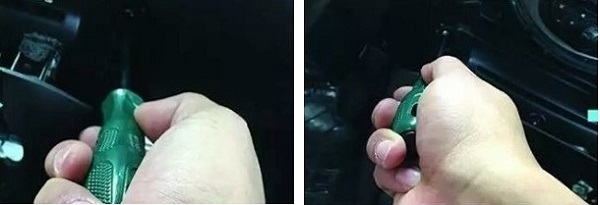

Recent Comments