To find a right headunit for your car to upgrade the navigation system or DVD radio, some questions may concern you.Please refer to the following as a reference.
1.Which unit would fit my car best? Or would this unit fit my car? Or how would I know if this unit can fit my car?
First of all, you must know the year and model of your car. Please enter the year and model as the key words in the searching box on our website. Related searches will occur, then please go ahead to click them. If there are several searching results,please check them one by one. The product webpage will give you detailed information as a reference to know more about the unit and you can pick a favorite and fitting one.
To make sure if one unit can fit your car,you’d better compare your dashboard with the original radio pictures listed on the product webpage.If your dashboard picture is similar to the original radio picture listed in the unit’s product description page,then that unit will fit your car.
If you are still uncertain about this,please send us dashboard photo of your car at [email protected], and then we can check whether it will fit your car.
2. Are there some installation instructions?
Yes, we have installation instructions for some units,please contact us to make confirmation if you need. You can chat with us online or send email to [email protected].
For the units without installation instructions, we are very sorry for that and please arrange a professional to install it.
If you have any questions about installation,please send us photos about your original car’s plugs.Maybe we can make a wiring diagram for your car.
Does your car have optic fiber? If your car have optic fiber,then we can send you one wiring diagram.
And this is a link about installation,hope it can help you: http://www.seicane.com/mercedes-benz-e-class-w211-2002-2008-car-stereo-head-unit-upgrade-buying-guide-installation/#tab3
3. My car has optic fiber amplifier,will it still work if I install your unit?
If your car is Benz ML/GL/R CLASS W164 W251 or Prosche Cayenne /911(2005-2011),we have the optic fiber decoder as an option, you can order one to make your optic fiber amplifier work with our unit.
If you have other car and your car has optic fiber amplifier, you will need to run a 6 meter long cable to bypass your original car’s optic fiber amplifier during the installation.
The 6 meter long cable is for cars with optic fiber amplifer.The role of it is to transmit sound from our unit to your original car’s four speakers.If your car has optic fiber amplifier, then you need to connect this cable. And your original car’s optic fiber amplifier will not work after installation.
Even though your car’s optic fiber amplifier does not work, the sound quality of the unit is still very good. It has built-in amplifier and this amplifier can drive four speakers of your original car (FL, FR, RL, RR).If you need all the speakers work, you can add an amplifier. This way of installation is relatively complicated and not totally plug-and-play.
If you need to check if your car has optic fiber amplifier, you may need to remove your oriignal car’s radio andsend us pictures of the plugs. You can also consult at the place where you’ve bought the car.
4. My car has GPS function, can it work with your unit?
Some units don’t fit to cars with navigation at present. If your car comes with GPS function, you can send email to us at [email protected] to confirm whether that unit can work with your GPS function. If not, we can help to find a right unit to work with your GPS.
5. Does your unit support satellite radio?
Our radios do not come with an internal satellite radio tuner. This means that in order to listen to satellite radio, you need to either use an external satellite tuner and plug into the AUX cables in the rear of the radio, or use the bluetooth streaming feature from a smartphone using the free Sirius/XM app.
6. What is the warranty?
We have one year warranty for our units. All of our products are covered by a 12-month warranty, for replace and repair.
7. Can you offer a better price?
Sorry, this is the best price we can provide but we can send an SD card to you as a gift.
8. Is the shopping cost free? If not, how much is it?
Sorry, you have to pay for the shipping cost but we can send an SD card to you as a gift.
Please add this unit to cart, and choose the country you want to ship to, shipping fees will be estimated by our system automatically.
9. What kind of payment you can accept?
We do currently accept international PayPal,Western Union,Credit card,bank transfer.
10. How to pay with a credit card?
Please add this unit to cart and go to payment page. Please select the payment method paypal. Go on and select “Pay with a debit or credit card”, and then pay via your credit card. Thank you for shopping with us. The address in your paypal should be the same with you shipping address.
11.How long can I get the unit?
Generally speaking, we need about 3 days to process your order,and then it takes about 3-5 days to reach your door after shipping.
May the above can be helpful for you to select a fitting unit, if you have further questions, please feel free to contact us via online chat or send email to [email protected]. We are always trying our best to provide you with the best service. Hopefully you can have a nice shopping experience with us!Thank you!





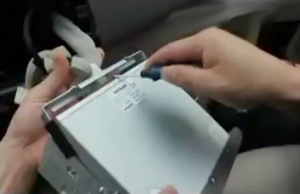























Recent Comments