
Do you have a DVD player like the above picture shows? Nowadays the CD player is gradually replaced by DVD player because the latter has some functions which are more convenient and entertaining.But how to choose a right car DVD player? Next there will be some advices for you.
There are mainly two types of car DVD players: DVD players with built-in monitor and those that require external monitors. You can always hook up additional monitors throughout the car even if your DVD head unit includes a built-in monitor.In addition, using your built-in monitor with a rearview backup camera will allow you to see the behind you when you are backing in reverse or parallel parking.
1. DOUBLE DIN application
If you want to choose a right DVD player for your car, first of all, you must make it clear if the stereo will fit your car. Most in-dash DVD receivers are DIN-sized models, which will fit in regular DIN dash slots. However, certain are specifically designed as DOUBLE DIN models, they will fit in cars with DOUBLE DIN dash holes. Thus you should check our DOUBLE DIN application to know your car’s dash slot size at first.
2. Security feature
Most DVD players have convenient playlist control for touchscreen. For example, if you use the screen to scan your favorite music, the screen will display the song and artist information. Some DVD players have motorized screens that you only need to press a button. This is a great security feature that you can pay attention to when you are buying the DVD player.
3.Important functions
Besides playing CDs, MP3s, and DVDs, some receivers also have Bluetooth compatibility, iPod controls, and are possible for Sirius or XM satellite radio. Certain DVD players also offer GPS navigation function, which is very convenient especially for people who are busy when he is driving.So choosing a dvd player of the car with gps nav system is a wise choice.On-screens maps and a computer generated voice will give you directions clearly.
4.Accounts about other passengers
Actually it’s according to your own interests about the various functions. When choosing a DVD player, you can look for great features such as dual-zone capability, built-in wireless FM modulators and so on.Dual-zone systems enable front seat passengers to listen to their music or station while the rear passengers watch a movie or listen to an alternative music. Built-in FM modulators and infrared transmitters allow your passengers to use wireless headphones, also can afford you peaceful silence on the road, you will enjoy yourself very well.
In a word,you should have a detailed look at the car DVD player to see whether it can installed in your car.And then, it’s about functions, choosing one that can make you feel satisfied is choosing the right one.



























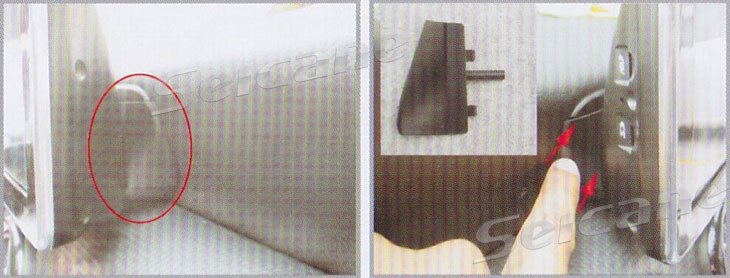



Recent Comments