kauften DIESES Produkt
Einzelheiten



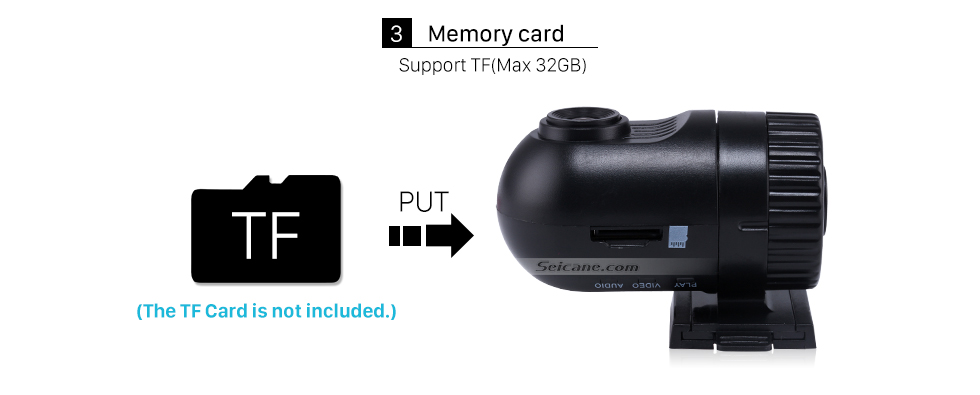


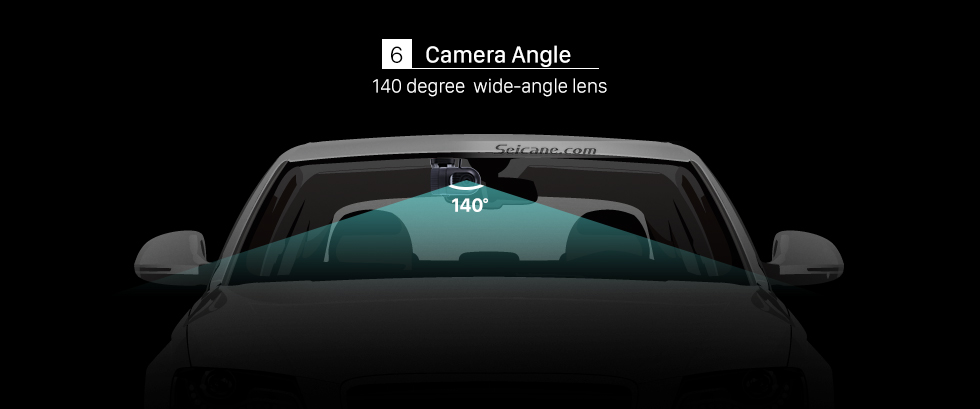



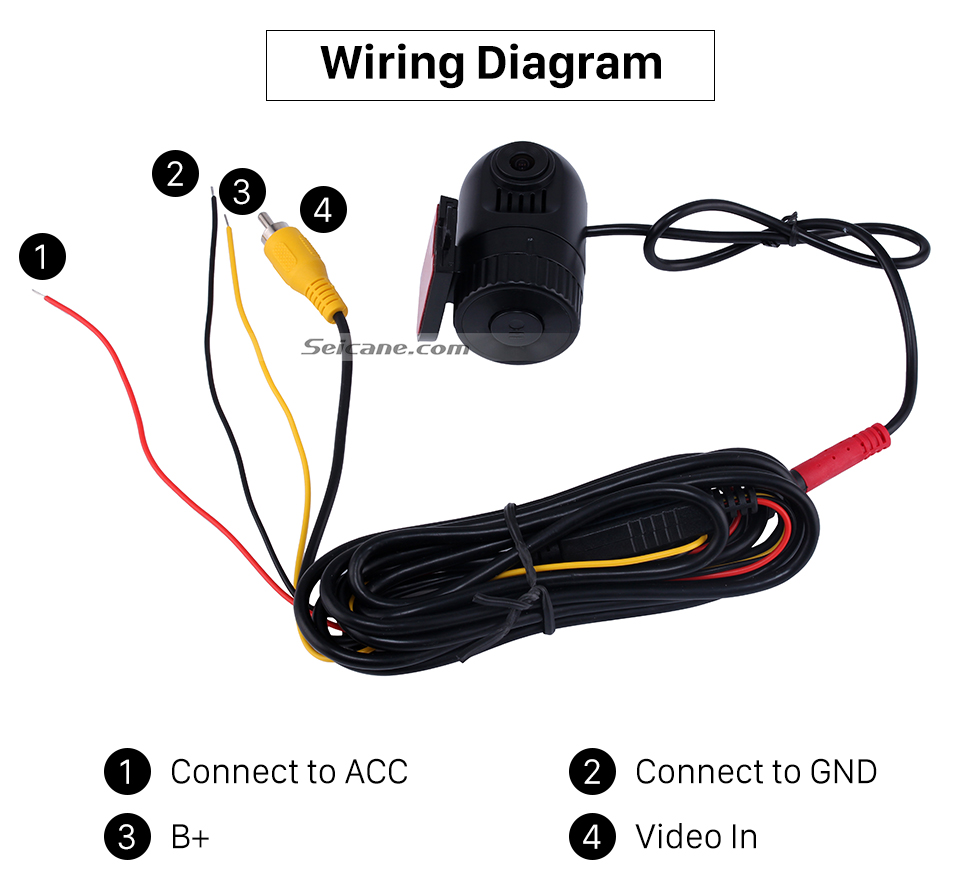
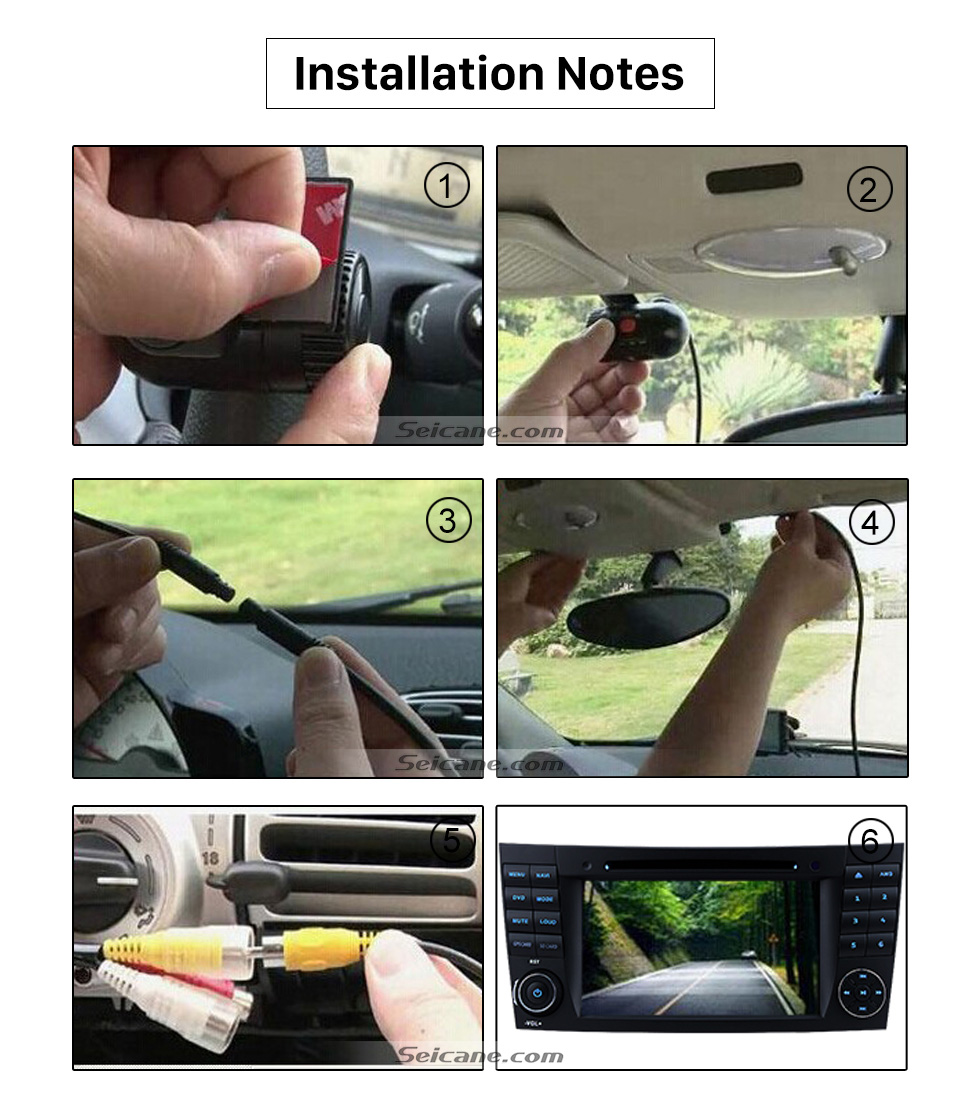
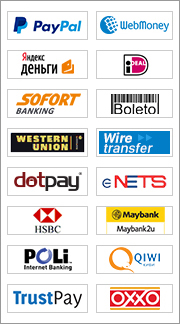
- (1) The built-in G-sensor acceleration sensor, the vehicle encounters mutation open video, recorded before and after the 15 second video mutation.
- (2) Gravity sensor: G-sensor Built-in, car accident case of emergency save,will not be deleted.
- (3) Camera Angle: 140 degree wide-angle lens
- (4) Screen: No screen,use the DVD screen
- (5) Photo format: JPG(2560*1920/3264*2448)
- (6) Video format: AVI(1280*720P)
- (7) Memory card: TF(max32GB)
- (8)Video output: Import By Car-DVD AVIN/AUXInstallation and Using:
- (9) REC time: 1m/3m/5m Cyclic covering
- (10) Intelligent control: Auto start ,Record , Shutdown,Save
- 1.Video REC ON/OFF
- 2.Reset (Restart by pressing shortly on “RESET”button after crash)
- (1)Please Insert the TF card into the DVR
- (2)Please press the DVR on the windshield,confirm it has been firmly attached on the windshield.(Notes:clean the pasted position of the windshield will firm the DVR box)
- (3)The red line connect to ACC,black line connect to GND,yellow AV head connect to DVD.Adjust the angle of video,until the prefect.
- (1)Red light on when the car ignition, DVR will record automatically;If yellow light on, the TF card is invalid,TF card icon on the screen shows‘x’please check the TF card.When the car stalled,the system will automatically continue to recording 15 seconds and then stop.
- (2)Press the Audio REC button in the Video recording mode, recorded,Red lights and yellow light are turned on.
- (3)Press the video ‘REC ON/OFF’ buvideo and audio are simultaneously tton when DVR is recording, DVR recording is paused,green light is turned on.
- (1)DVR is working, press the video‘REC ON/OFF’ button to stop record,than press‘PLAY’ button can play files automatically, press‘Choose’ button to play the next file or previous file.If you want to pause playing files,please press‘Audio REC’button, press again return preview mode.
- (2)Remove the TF card ,insert the computer or other read card equipment,play files by player software.
- DVR will record automatically when the car starts, this time the DVR Record During Charging(G-sensor will perceive the Charging if the car be ramed or emergency braking). DVR Continue videotaping 15 seconds after outage and save the flies in the micro SD card automatically.
- Press‘Vedio REC ON/OFF’ button, Vedio REC pause; press ‘Audio REC ON/OFF’ button for 5 seconds, red light and yellow light are turned on, and DVR enter into time srttings mode. Press ‘audio REC ON/OFF’ button select Year, month, day, hour, minute, second and press ‘Choose’ button to select number for setting time. Press‘Vedio REC ON/OFF’ button or ‘Audio REC ON/OFF’ button for 5 seconds, quitting time settings mode.
- Press‘Vedio REC ON/OFF’ button for 5 seconds you can select PAL or NTSC mode.
- (1)This machine can not fix in anywhere blocking line of driver sight in the car.
- (2)Fixing the machine correctly and firmly, Changing location please replace the 3M Plastic ,if not the machine may break off.
- (1)Turn on ACC
- (2)Connecting the power line correctly
- (1)Turn off ACC,insert TF card again
- (2)TF memory card capacity must be 4G to 32G., card speed should be more than‘6X’
- (3)The File System Formats of the TF card must be FAT32.
- (1)Confirming monitor turn ON or not
- (2)Confirming AV line connecting correctly
- (3)Confirming the format of video correctly or not
- The format of the video is not correct, changing the video format.
- (1)Check the line connecting correctly.
- (2)Turn off ACC, checking the power is on or off, if power on,connecting another ACC.
- (3)Press the ‘reset’ button,Factory reset.
Installation and Using
Function description
1.Auto Video REC:
2.File play:
3.Mutation REC:
4.Time Setting:
5.Video mode:
Hinweis:
Trouble Shooting:
1.LED turned off unable recording:
2.Yellow light Is always shining:
3.DVR is working but no video out:
4.Video screen do not synchronized or no color:
5.DVR can not shutdown after Turning off ACC 15 seconds:



 56
56

 52
52
 73
73
