1. What does POP mean?
It is a kind of cutting-edge technology adopted on car DVD players. This function can help you to enjoy navigation and entertainment at the same time.
2. Is this unit compatible with my car?
If you are unsure about the compatibility of this unit, please feel free to make real-time inquiries to our customer service representatives via Live Chat or send a picture of your car’s dashboard including the model and year to [email protected]. Our professional engineers will help you check if it works with your car.
3. Does the price include shipping cost and tax?
The shipping cost and tax are not included in the price of the unit.
For checking the shipping cost, please add this unit to cart and then select your country, state and fill in your postal code on the payment page and then click ” GET A QUOTE”.
For tax, we will value down the price on the package to help you from paying taxes. The price on the package will be US$115. We can also write lower than US$115 according to your needs.
4. How to update the map?
This unit can support IGO, Tom-tom, Route 66, Papago etc. You can download map on the Internet.
5. Where’s the SD card?
We have double comfirmed that everything you ordered from us has been included in the package before shipping. The SD card are generally posted on the foam pad as you open the package or inserted in the GPS slot. For other small accessories, if you cannot find them,please check carefully in the package.
6. How to make the GPS work?
Please make sure that you have inserted the SD card into the GPS slot, installed the GPS antenna and set the file path correctly before running the GPS. We suggest installing the GPS antenna in the position of your car’s dashboard.
Method for setting GPS path:
Step1. Please insert the SD card to the GPS card slot.
Step2. Go to the Settings and then press Navigation to enter into the GPS Software Path Interface. Press the GPS Software Path change icon and then open the GPS file and find the software and select it.
Step3. The setting up is complete and now you can run the GPS.
7. Why doesn’t the radio get any channel?
The Radio antenna in the package needs to be correctly connected to your original car’s radio antenna and the radio area should be selected correspondingly according to your location.
8. Why does the Bluetooth fail in pairing?
Please use our unit to search for your phone while pairing. If it fails in pairing, please try with another phone.
9. Where should I put the TV antenna?
The TV antenna is suggested to be put outside of your car for getting better signal.
10. Why there’s a warning message “Warning, do not watch” on the screen but no video play while driving?
About message “Warning, do not watch”, please make sure that “brake” in the “Settings” is closed. It is just a safety measure for prohibiting the drivers from watching video while driving.
11. How to connect so many cables?
We do not have specific installation guide for every car model. You can check if there’s any installation guide available by clicking "INSTALLATION" on the product page. We suggest arranging a professional to install it. If you have any questions about installation, please send us photos about your original car's plugs. Maybe we can make a wiring diagram for your car.
12. How to connect the rearview camera?
The following is the wire connection instruction for the rearview camera (Please note that your rearview camera’s video input is supposed to be connected to this unit’s back-video-in):
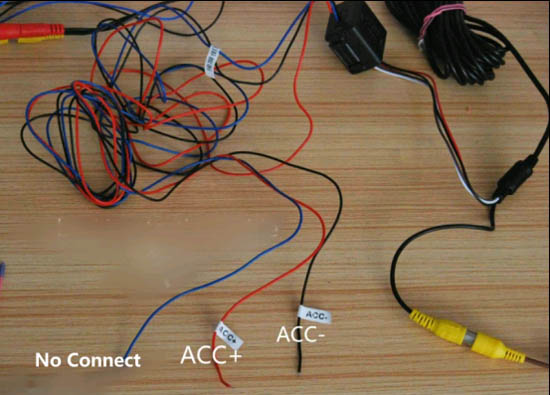
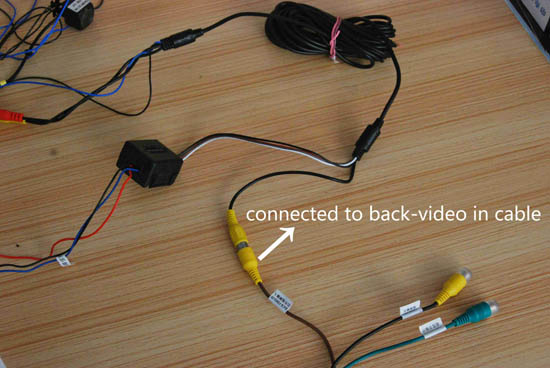
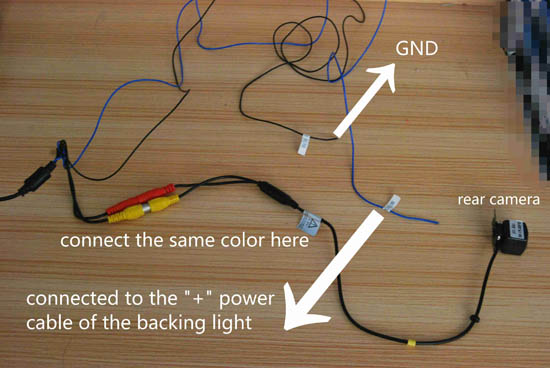
13. How to connect a 3G module?
To connect a 3G module , please follow the below steps and please also make sure that your 3G card is with ”WCDMA”internet.

 2. Insert the 3G Module into the arrowed USB port( both upper and lower USB port will be OK). It will show 3G signal after 30 seconds.
2. Insert the 3G Module into the arrowed USB port( both upper and lower USB port will be OK). It will show 3G signal after 30 seconds. {AIQQ.jpg)

14. Do I need to pay customs duties?
We will value down the price on the package to help you from paying taxes. The price on the package will be USD$180.We also can write lower than USD$180 according to your needs.